One of the most misleading Google Analytics metrics surrounding your website is the bounce rate. Leave it up to the internet to take a fun word like “bounce”... a word that used to bring about such feelings of childish excitement, and focus it on people leaving your webpage. How could they do that to us!?
However, since we aren’t going to be able to change that term without the help of a large grassroots online movement, we might as well learn to reign it in. Optimizing pages with a high bounce rate can help you improve search visibility. So let’s talk about possible reasons why a page can have a high bounce rate.
Bounce Rate Definition
First thing first, the bounce rate is the percentage of visitors to a particular website (average bounce rate) or a page (page-specific bounce rate) who navigate away from the site after a single page visit.
Reasons for High Bounce Rate
Design Issues
Let’s start with the obvious… maybe it just looks terrible or completely user-unfriendly due to design issues at a specific screen resolution. Click on the page with a high bounce rate (keep reading to learn how to find these pages) and then select “Screen Resolution” as the secondary dimension. Look at the bounce rate for specific screen resolutions.
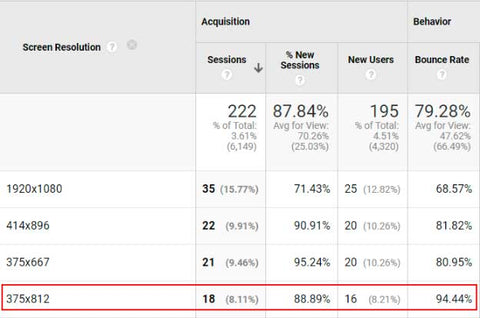
Once you have identified the screen resolution with the highest bounce rate right-click on any area of the problematic landing page to inspect it. In Google Chrome click “Toggle Device Toolbar”, and pick “Responsive”. This allows you to enter a specific screen size.
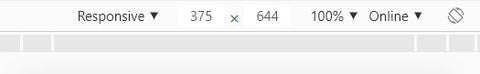
What this does, in case you’re not familiar with Google Analytics, is it allows you to check if a landing page in question has design issues when viewed on a browser with specific dimensions. Since you cannot control what size browser or screen the user might be using, you’ll have to make sure that any screen size still allows the page to be usable.
If you find design issues… fix ‘em, what are you doing sitting here!
Page Speed
Another possible reason for a high bounce rate is page speed. Pageview was recorded but the page’s content took so much time to load that the user just left. Nobody has any patience anymore, so if your page takes forever to load, you might as well make it load faster.
To see if your landing page needs speed load optimization simply paste its URL into Google PageSpeed Insight tool. This tool provides actionable items on how to make the page better speed-wise.
Empty Category Pages
If the design looks right, and there are no speed issues, and the landing page in question is a category, make sure it actually has the products in it. An empty category page is a great reason to leave a website… I know I’ve done that myself. If someone visits the page and all it says is “there are no products in this category” no wonder people will bounce back to where they came from (Google search). Consider adding some products. That should help. Obviously.
Product is Out of Stock
If a visitor lands on a product page, and the product is out of stock - there is nothing for them to do other than bounce back. At the very least consider adding a “Back in Stock” notification, or “Related Products” section for them to click on so that they can have a forward motion out of that page, rather than a definitive “I’m outta here” motion.
FYI, we recently wrote an article on finding out of stock products with Google Analytics.
Product Pricing is Not Competitive
If your page speed can be fine, so is the design, and the product might not have inventory issues or usability issues, then maybe the pricing is wrong. I know… I know… CRAZY, but totally possible. If something is just immediately too expensive or too cheap people will leave without even taking a look. Consider exploring competing stores to see if the pricing needs to be fixed.
Missing Internal Links or Call to Action Buttons
If your landing page does not link to other relevant pages of your site then it only makes sense for a visitor to return back to search results.
Poor Choice of Title and Meta Description Tags
Imagine that a page’s Title and Meta Description tags promise “possible reasons for high bounce rate”, but the actual content is about something else. In that situation, the visitor’s expectations will not be met, and they are likely to return to the search results.
Decide what your page is about, and choose the right primary keyword for your landing page to target in its Title and Meta Description tags.
Other Pages of the Site Are Not Tagged
A user visits your landing page that has been tagged with Google Analytics tracking code and then clicks on another page of the same site that by mistake does not have the same tracking code.
Finding Pages with High Bounce Rate
If your pages have been tagged with Google Analytics tracking snippet, simply go to Behavior > Site Content > Landing pages report, and look at the column called “Bounce rate”.
If you are optimizing the site’s organic traffic, consider adding the secondary dimension of “Medium”, and include only the medium that equals “organic”. That way you can see bounce rate specifically for searches coming to your site from Google search. I’d also like to point out that in this situation, the internet took a terrible word that we ALL hate like “traffic” and made it a positive thing that implies users of your site. It’s a backward world we live in.
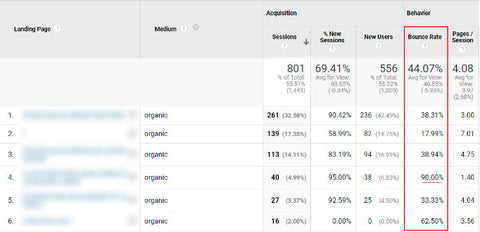
Anyway… Notice 90% bounce rate is for one of the pages. This is a problem, as it’s going to skew the rest of your averages up if you’re only reporting on the aggregate average. So if you are not providing detailed reports to your clients, then I would start with that page! It’ll help a great deal to lower that outlier.
Summary
And that’s a wrap on “bounce rate”... tune in next time for when we explore more internet lingo that feels completely counterintuitive to what you know about the word in question… and who knows, maybe you’ll even find a helpful tip or two!



















 We Are Slicedbread.
We Are Slicedbread.