Check out the following screenshot:

Looking at the screenshot, you can see there is an indication of a missing heading tag, but what exactly does that mean?
What Does This Mean?
Headings should form a clear, logical structure. Starting with H1, each subsequent section should use H2, H3, and so on, depending on the depth of the content. Skipping a heading level (for example, jumping from H1 to H3) breaks this structure, making it harder for:
Users: Readers find it challenging to navigate content intuitively when heading levels don't flow naturally.
Search Engines: Improper heading structures can negatively impact SEO, as search engines rely on these tags to understand a page’s content hierarchy.
In the example above, we can see an H2 tag is missing between the H1 and H3 headings, which disrupts the logical flow of content organization.
Essentially, this error occurs when the heading levels are not properly structured or sequenced.
How Can You Check the Structure of Your Site?
If you want to identify similar issues on your website, I highly recommend using the Web Developer extension for Chrome. This free tool provides a suite of features to analyze the structure of your webpage, including heading tags, helping you spot errors like the one shown above.
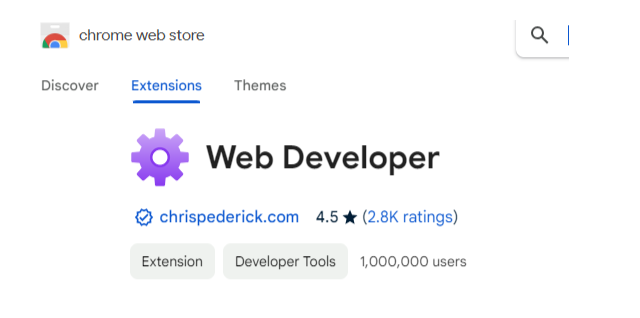
How to Use the Web Developer Extension
To find heading structure errors like the one above, follow these steps:
- Download the Web Developer Extension: If you don't already have it, you can download it from the Chrome Web Store.
- Once the extension is installed, open the webpage you want to analyze. Click on the Web Developer icon in your browser toolbar, then navigate to Information > View Document Outline:

By doing this, you’ll quickly be able to spot missing or skipped heading levels in your content, just like in the example provided.
Conclusion:
Maintaining a proper heading structure where levels increase by one is essential for creating accessible and SEO-friendly web content.
Always start with an H1 tag, followed by H2, H3, and so on, and never skip heading levels.



















 We Are Slicedbread.
We Are Slicedbread.